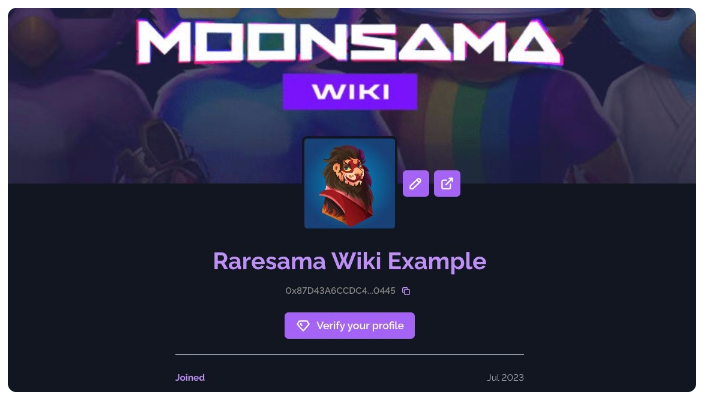Becoming a Member
1. To become a Raresama Member it requires you to Upgrade.
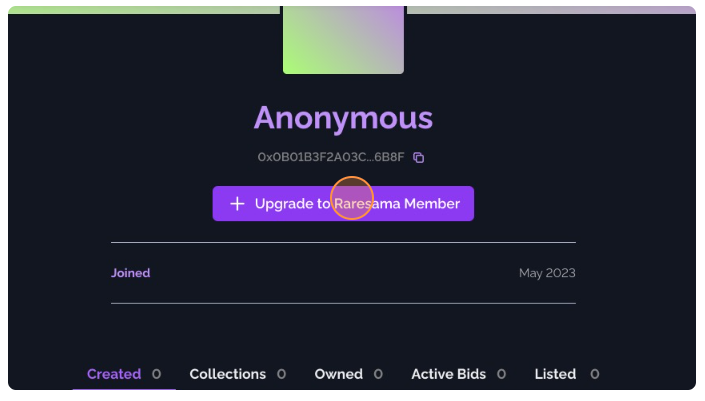
2. The Upgrade requires 100 $Sama and provides the benefits as shown.
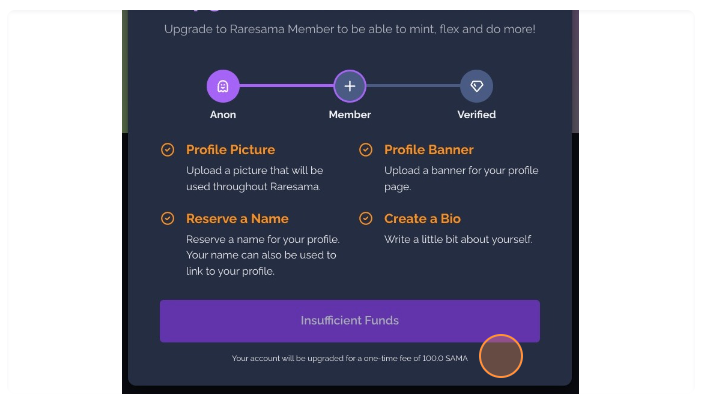
3. When you are ready to upgrade, select the 'Upgrade to Raresama Member' button.
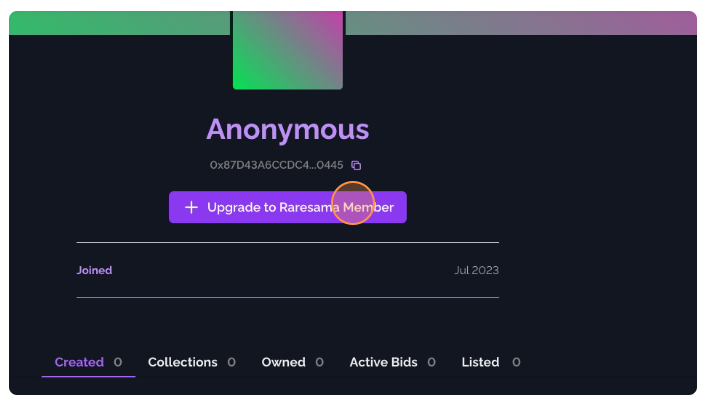
4. Then select "Upgrade to Raresama Member for 100.0 SAMA"
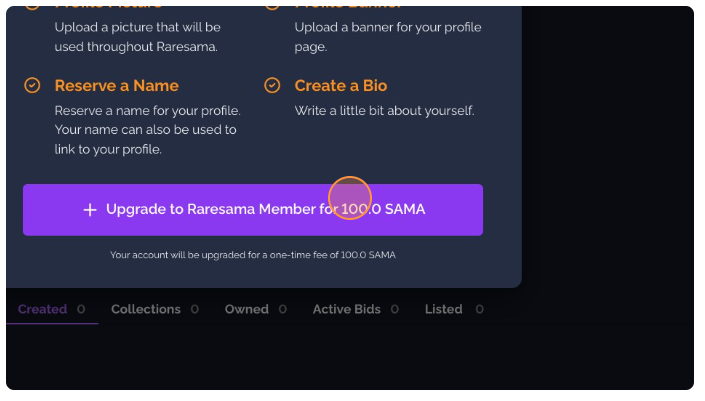
5. Congratulations you are now a Raresama Member! Next let's customise your profile. Select the pencil icon as shown.
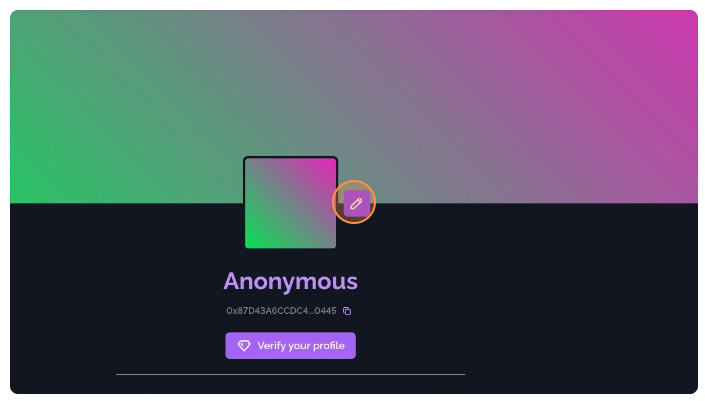
6. In the Handle field, add the name you would like to use.
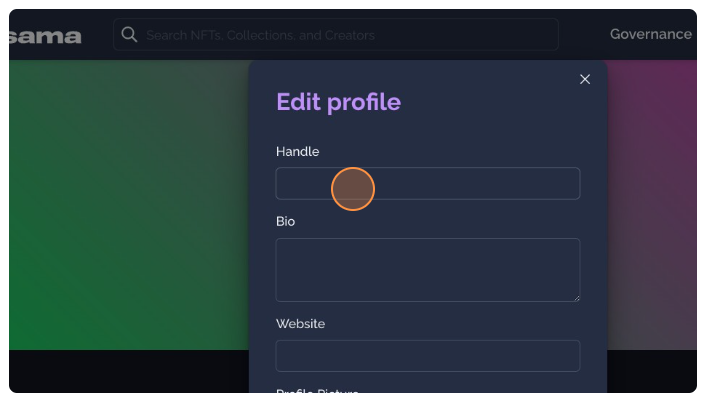
7. Then include something about yourself into the bio.
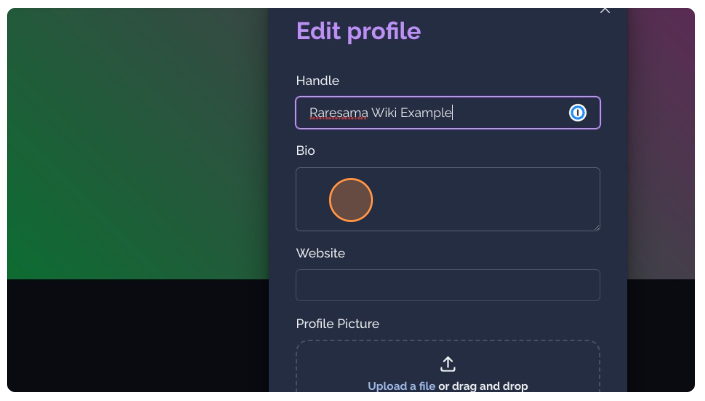
8. Next if you'd like to include a website about yourself or your social media profile, include it here.
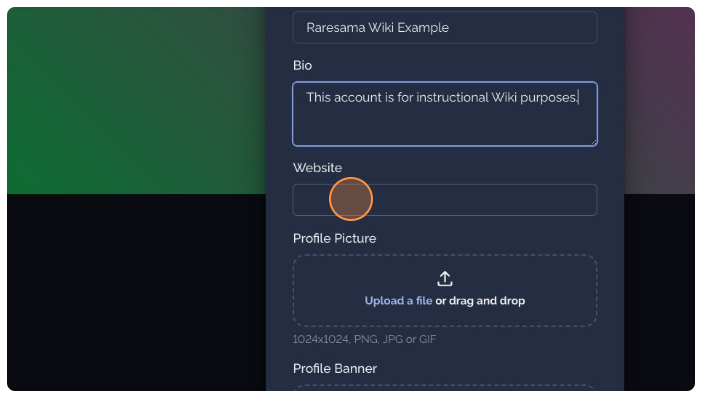
9. Next add a profile picture (best to include a square image 1024x1024 pixels) and profile banner (best to include a 4500x1500 pixel rectangular type image).
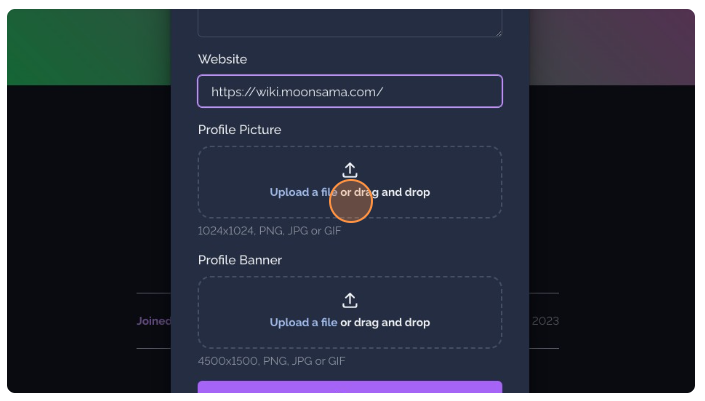
10. After completing your updates, select Save and then your profile is updated across Raresama in all it's glory! Congratulations :-)