Pondsama
Please follow the instructions below to select an offhand to equip in the Pondsama Metaverse:
1. Go to https://pondsama.com select play now and login if you need to.

2. When in the metaverse navigate to the battle arena as shown by the selector below.

3. Select on the mouse icon which will open the menu screen

4. Select the team using the icon as shown
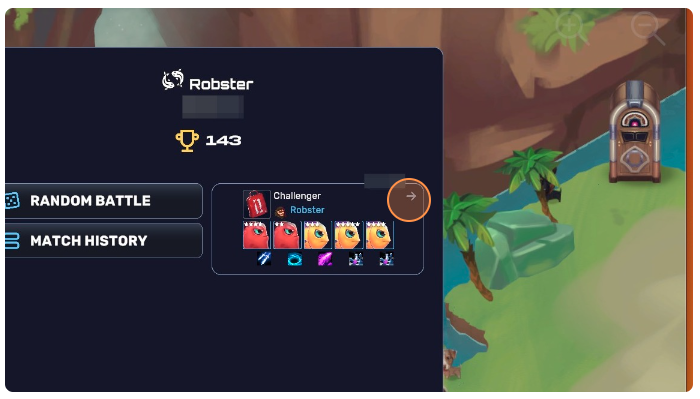
5. Select the icon next to the team name.

6. Then select the offhand item you'd like to use for your team.
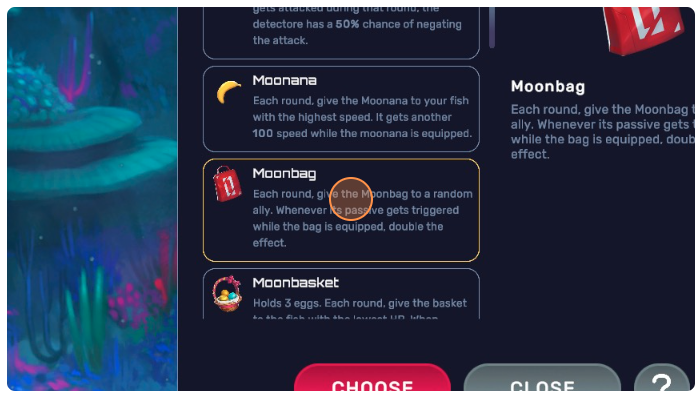
7. Then select Choose.

8. Don't forget to confirm so it saves your selection in your team - this will also reset your victory/defeat counters.
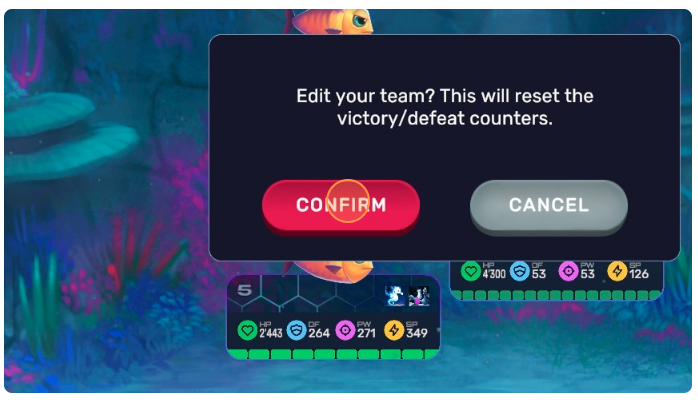
TIP:
You can also change your offhand selected in a battle. When in a battle screen, select the offhand prior to starting battle!
You can also change your offhand selected in a battle. When in a battle screen, select the offhand prior to starting battle!
